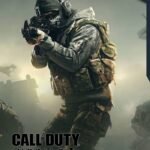

Google Gift Card USD
525.00৳ – 10,500.00৳ Price range: 525.00৳ through 10,500.00৳
This Product Delivered by human. It can take up to 30 minute.
For any quarry or in-game purchase click here.
A Google Gift Card is a prepaid card that allows you to purchase items such as apps, games, movies, music, books, and more from the Google Play Store. These cards are available in various denominations and can be used to make purchases on any device that supports the Google Play Store, including Android smartphones and tablets.
Here's how you can redeem a Google Gift Card:
On Android Devices:
Open the Google Play Store App:
- Make sure you are logged in with the Google account you want to use for the redemption.
Navigate to the Menu:
- Tap on the three horizontal lines in the upper-left corner of the screen to open the menu.
Select "Redeem":
- Scroll down and select "Redeem" from the menu options.
Enter the Code:
- Scratch off the coating on the back of the gift card to reveal the code.
- Enter the code into the provided field and tap "Redeem."
Confirmation:
- Once you've entered the code, you should see a confirmation message.
- The gift card amount will be added to your Google Play balance, which you can use for future purchases.
On a Computer:
Visit the Google Play Store:
- Open a web browser and go to the Google Play Store.
Sign In:
- Make sure you are signed in with the Google account you want to use for the redemption.
Go to "Redeem":
- On the left-side menu, click on "Redeem" from the list of options.
Enter the Code:
- Scratch off the coating on the back of the gift card to reveal the code.
- Enter the code into the provided field and click "Redeem."
Confirmation:
- Once you've entered the code, you should see a confirmation message.
- The gift card amount will be added to your Google Play balance for future purchases.
Note:
- If you have multiple Google accounts on your device, make sure you're logged into the correct one before redeeming.
- Gift cards are region-specific, so make sure you're redeeming a card meant for the country where your Google account is based.
- Google Play Gift Cards have no expiry date, so you can use the balance whenever you want.
- You cannot use a gift card to buy physical items from the Google Store, but it can be used for in-app purchases, subscriptions, and digital content.
| GG Card |
5$ ,10$ ,20$ ,30$ ,50$ ,100$ |
|---|
Only logged in customers who have purchased this product may leave a review.
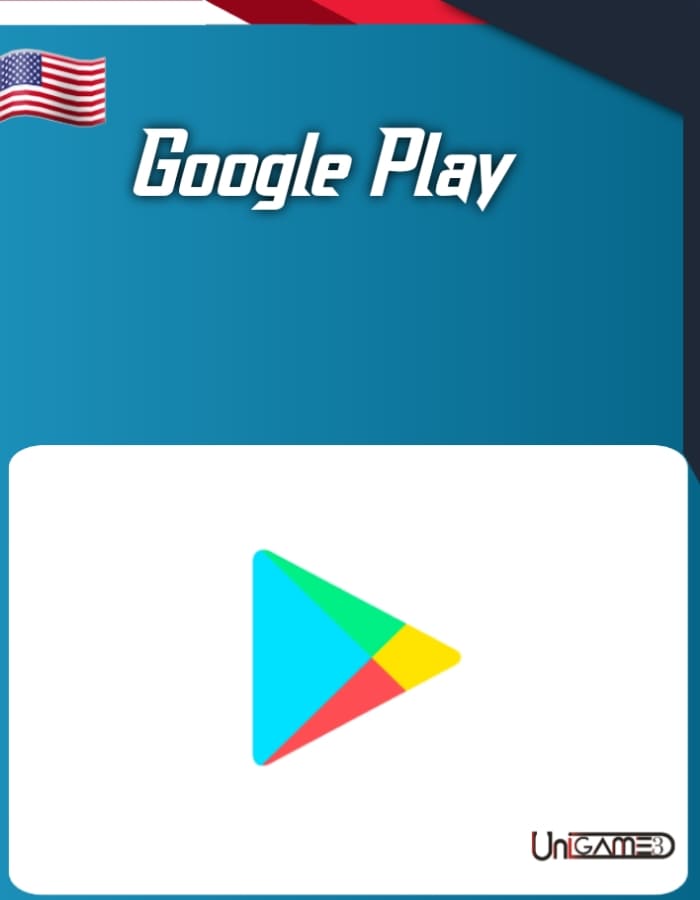


Reviews
Clear filtersThere are no reviews yet.